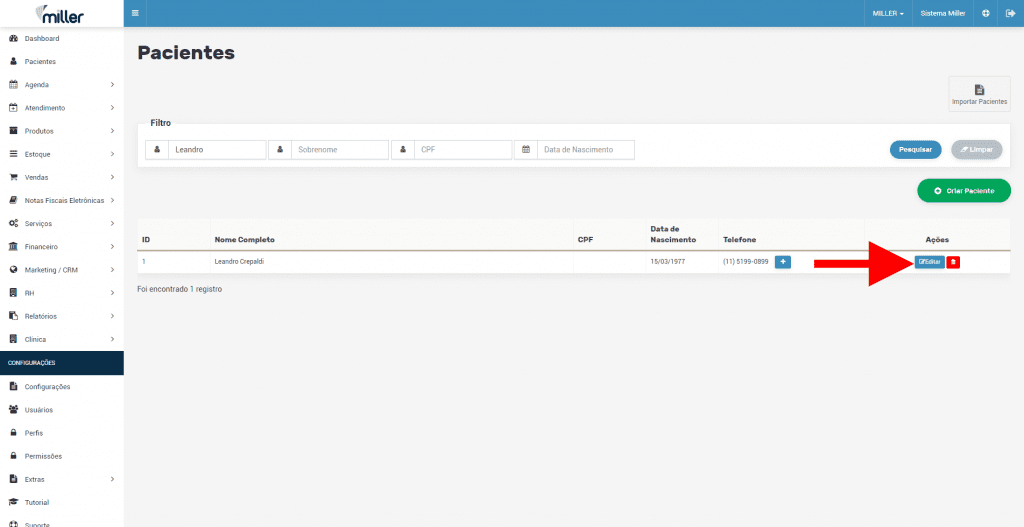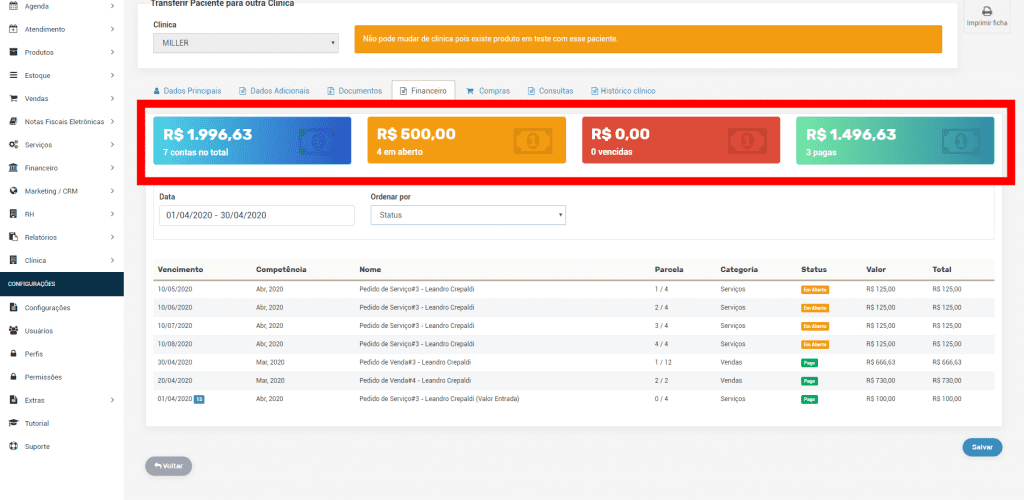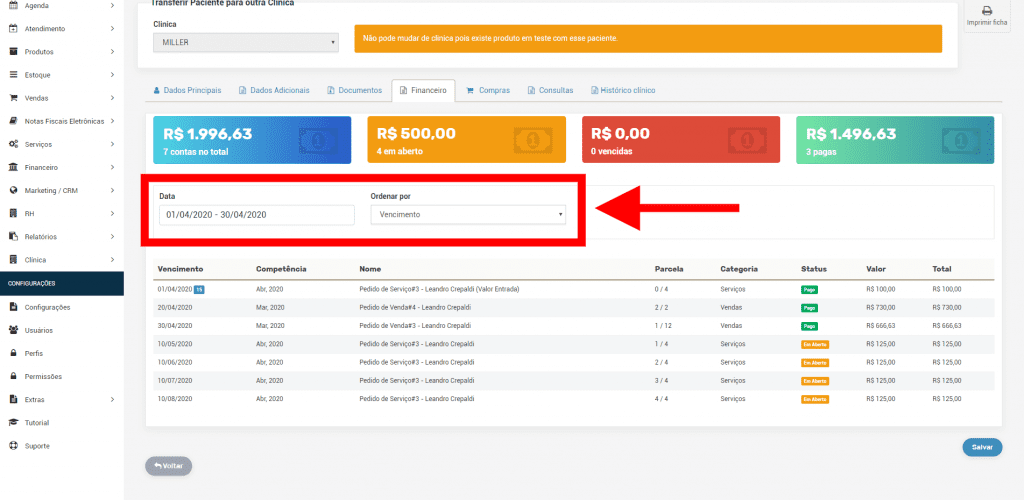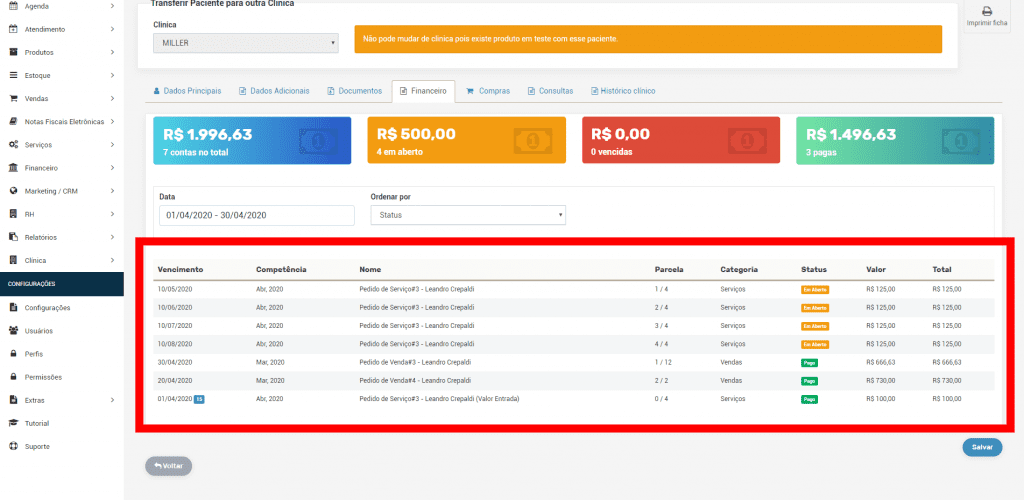Hello, how are you?
My name is Miller and I will help you how to consult the patients’ financial history.
- In the menu, click on Patients, then you can search for the patient through Name filters. Surname, CPF and date of birth.
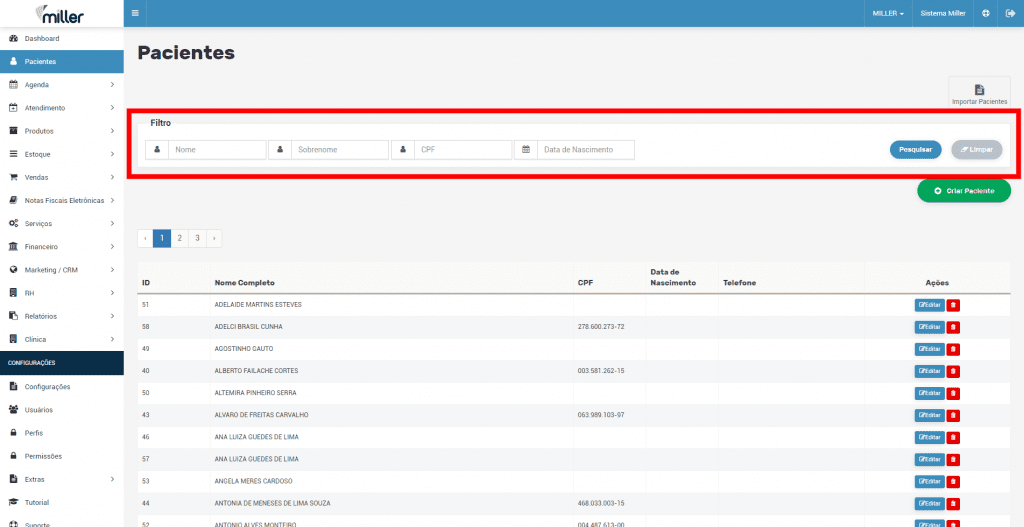
- After displaying the researched patient in the list below, click Edit, and go to the Financial tab.

- In the financial history you can view the total of accounts and Total amount sold to the patient, the status of accounts that are open, past due and paid.

- Through the filters date and sort by you can define the period you would like to search, sort by maturity, status and value.

- And in the list below will display the columns informing the maturity, Competence, Name, Installment, Category, Status, Value and Total.