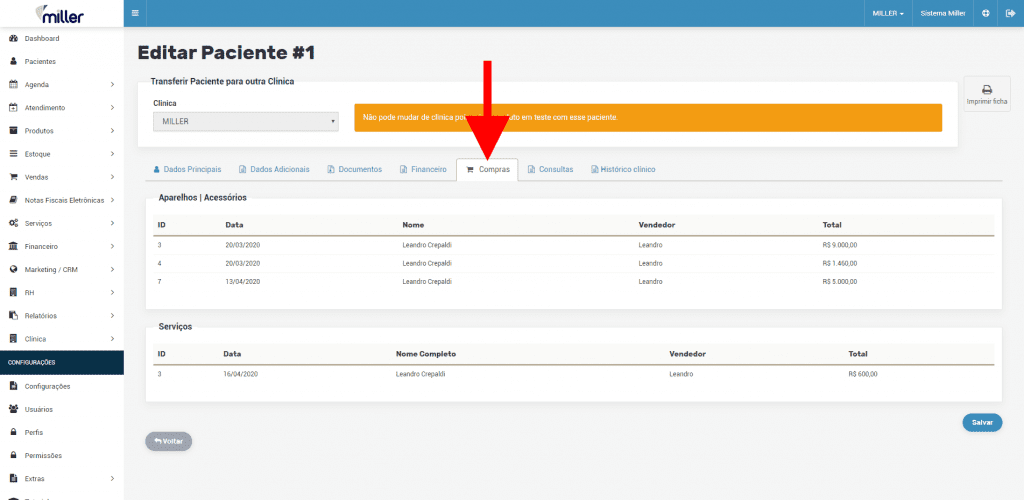Hello, how are you?
My name is Miller and I will help you with how to check your patients’ purchase history.
In the menu, click on Patients, then you can search for the patient through the First Name, Last Name, CPF and Date of Birth filters.
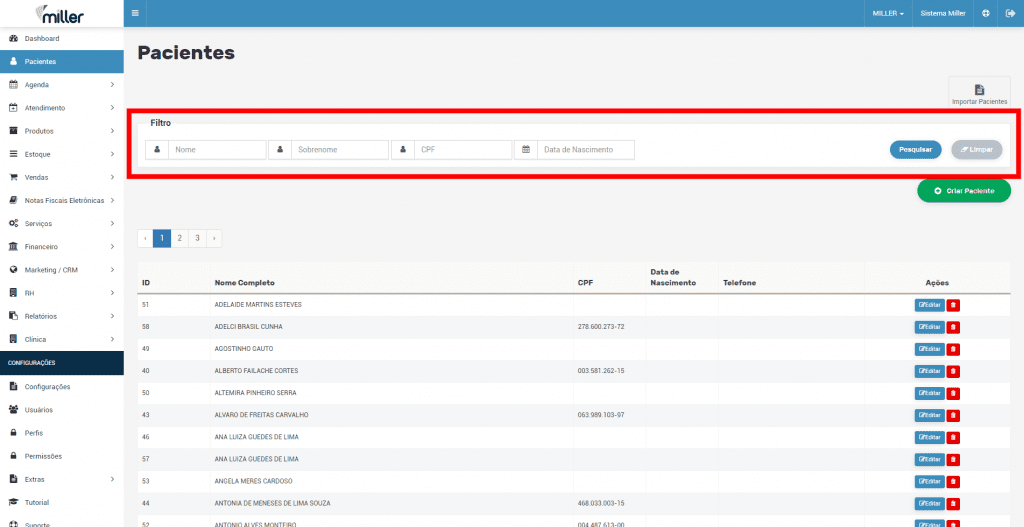
After displaying the searched patient in the list below, click Edit, and go to the Purchases tab.
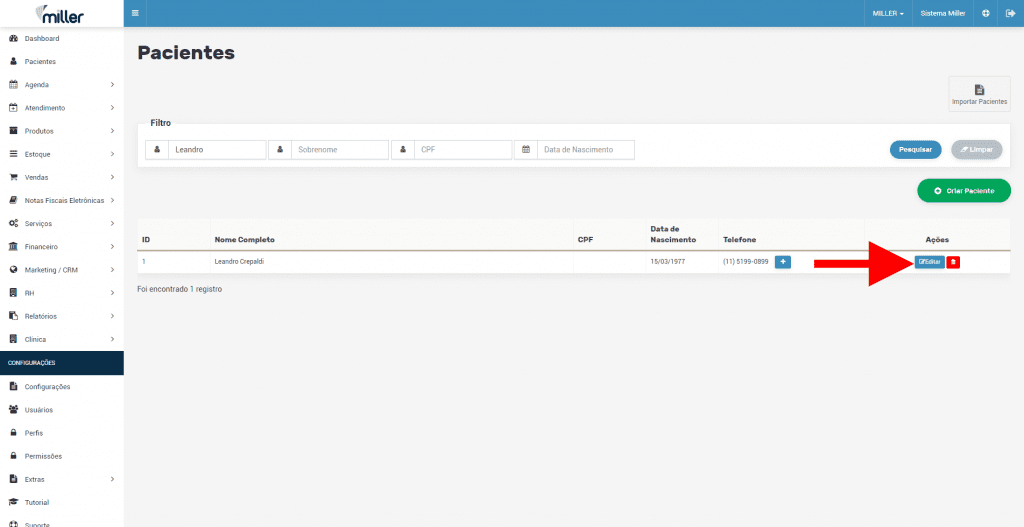
In the purchase history you can view the purchases and services in detail just by clicking on the line where the ID, Patient Name, Salesperson and Total are indicated.