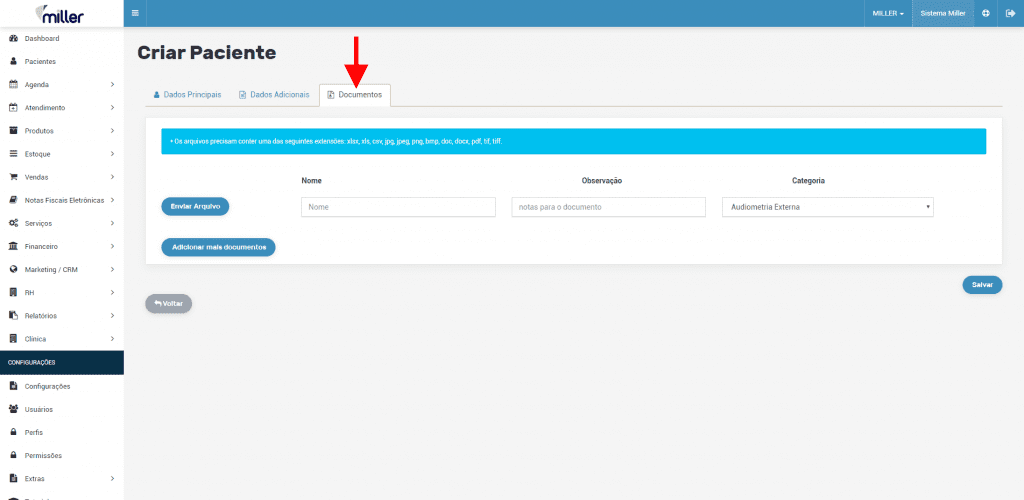Hello, how are you?
My name is Miller and I will help you how to register patients.
In the menu, click on Patients, then click on the green create patient button.
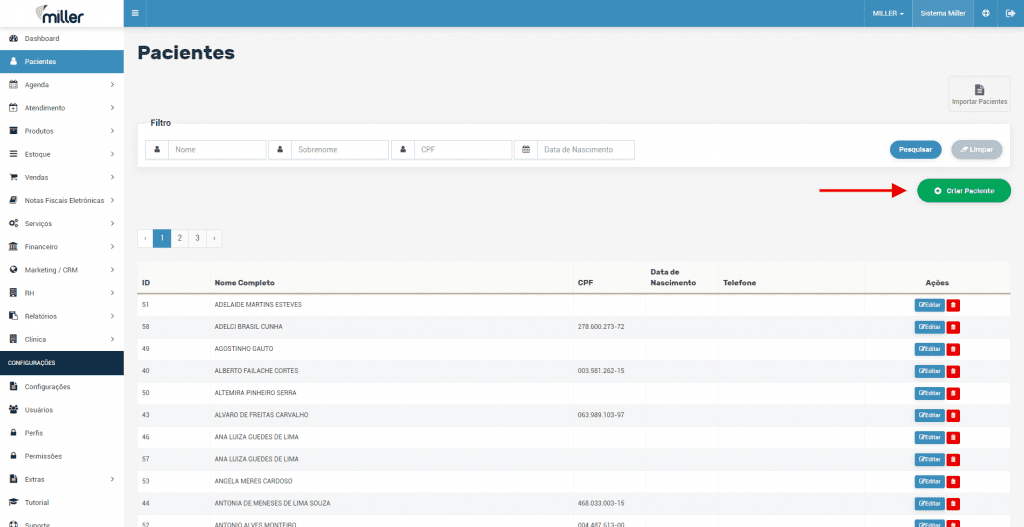
In the first main data tab, you can register personal data such as full name, CPF, e-mail, date of birth, marital status, gender, insert photo, full address, telephone numbers and select how the patient met us, through some campaign or by medical indication.
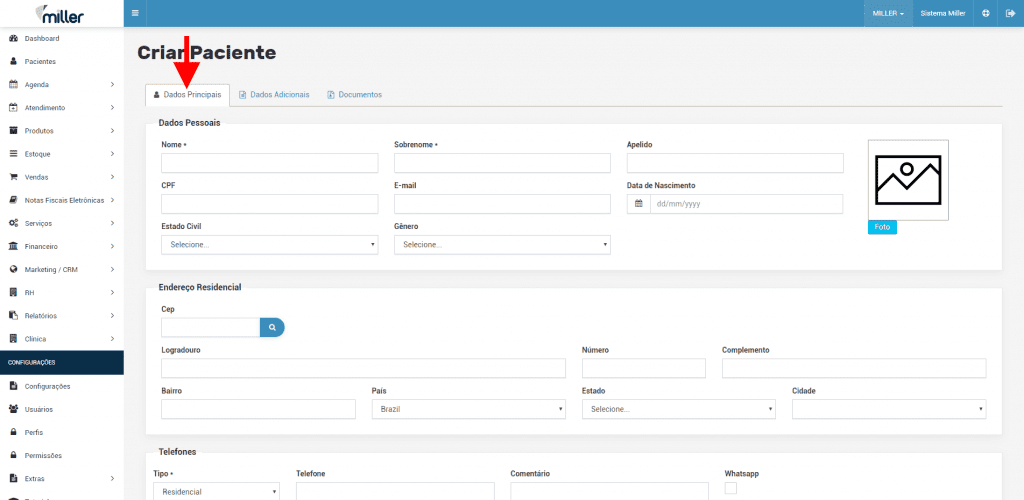
In the second tab additional data, you can register more information according to the need, such as professional data for product financing, information pertinent to the health plan, it also has a free observation field for typing and the selection in the status if the customer is Active or Inactive.
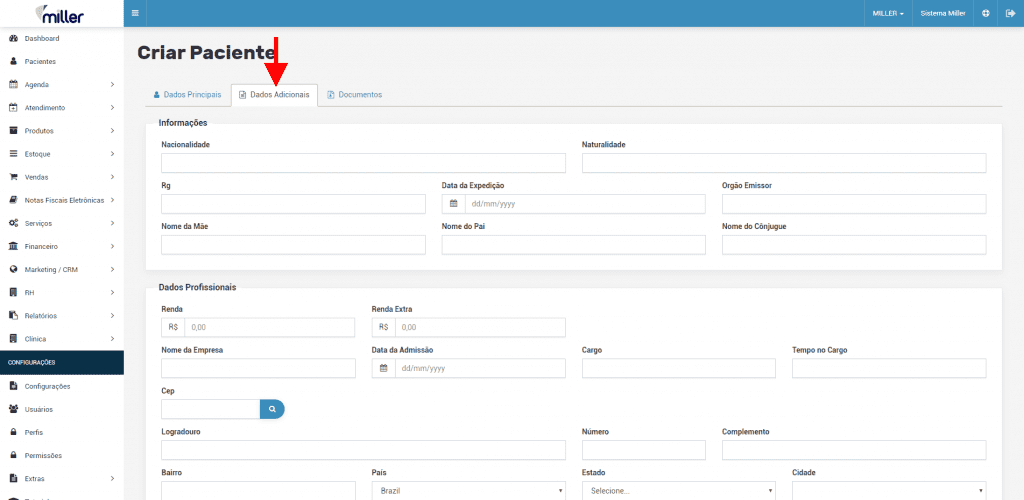
And in the third tab you can attach any documents that are needed from the patient, such as personal documents, exams, contracts and more.